SPECIFICATIONS
Brand Name: OBDPEAK
Frames Per Second: 30
Origin: Mainland China
Chipset Manufacturer: Allwinner
Assembly Mode: REARVIEW MIRROR
View angle: 170
Number Of Lenses: 2
Screen Ratio: 4:3
Interface: AV-In
Interface: bluetooth
Interface: USB2.0
Interface: WI-FI
Interface: Micro SD/TF
NightShot Function: YES
Power Source: Corded Electric
Video Code: H.264
Original Package: YES
Loop-Cycle Recording Feature: YES
Audio Recorded: YES
Camera Resolution: 1920x1080
Special Features: G-Sensor
Special Features: motion detection
Special Features: sd/mmc card
Special Features: With Rearview Mirror
Special Features: Radar Detector
Special Features: waterproof
Special Features: Anti Fog
Special Features: Anti Vibration
Special Features: Real Time Surveillance
Special Features: Automatic White Balance
Special Features: Wide Dynamic Range
Special Features: wifi function
Special Features: bluetooth
Special Features: Voice Control
Special Features: Parking Monitor
Special Features: Speed and Coordinates Recording
Special Features: External GPS
Built-in Screen: YES
Video Format: TS
Touch Screen: YES
Item Type: Car DVR
GPS logger: External
Battery: built-in
Certification: CE
Memory Card Required Reding Speed: Class 10
Imaging Sensor: GC2053
OSD Language: albanian
OSD Language: Arabic
OSD Language: Chinese (Simplified)
OSD Language: Chinese (Traditional)
OSD Language: Dutch
OSD Language: English
OSD Language: Filipino
OSD Language: finnish
OSD Language: French
OSD Language: Galicia
OSD Language: German
OSD Language: japanese
OSD Language: KOREAN
OSD Language: POLISH
OSD Language: Portuguese
OSD Language: RUSSIA
OSD Language: Russian
OSD Language: Slovenian
OSD Language: Spanish
OSD Language: THAI
OSD Language: UKRAINIAN
OSD Language: VIETNAMESE
Pixels: 1200Mega
Rear Camera: YES
Display: IPS
Max External Memory: 256G
Type: K50 Car DVR Android 13 AI Screen
Carplay: Support, wireless
Android Auto: Support, wireless
AUX Output: Connect Car AUX Audio
Front camera: 720P
Rear Camera (optional buy): 1080P
Mirror Link: Support, Airplay + Android wireless mirror
Bluetooth audio: Support



Note: It must use the power cable in the package to connect the power supply, and use other chargers, K50 will not work.
Android Auto is only available with Android version 11 or above, and for Huawei phones do not support Android Auto.
The machine supports 【Micro Sim】 cards, with a size of 12×15×0.8mm


Function introduction:
*Android 13.0 system
*4G+WIFI network
*Support wireless Carplay and Android Auto
*Mirror Link (Support Airplay / Android Wireless Mirror)
*AUX output & FM transmission & Bluetooth audio output
*GPS navigation/ online music and video playback
*RAM 4GB +ROM 64GB
*10.26" 2.5D IPS Touch Screen
*Dual Lens(Rear camera needs to be purchased)
*Easy to install
3 systems+2 Camera
The OBDPEAK K50 has a crazy built-in 3 system, Android 13 system/Carplay system/Android Auto system, and has added an Dual Lens to meet all your car driving needs!



Multiple Functions
Based on a powerful hardware foundation, you can use the K50 for GPS navigation, Bluetooth phone calls, online video playback, and music listening. It is an essential tool for your journey

Latest Wireless Carplay and Android Auto
The OBDPEAK K50 recorder uses the latest technology, supports wireless Carplay and Android Auto functions, users can easily and safely make calls, listen to music, send and receive messages, use navigation, support Siri, and more. (Wireless Connections, via BT or WiFi)

Wireless Mirror Link Function
Support Airplay / Android Wireless Mirror

High Fidelity Audio Output
Are you concerned about the sound quality of the product?
You don't need to worry at all, because K50 Build in multi chip audio output mode, allowing K50 to seamless connect to car audio,
Wireless Bluetooth or FM output or wired AUX audio output can be selected, and high fidelity audio output can be retained (Include AUX Cable)

ADAS Assisted Driving
> ADAS Plus Make Driving Safer
Advanced Driving Alarm Systems (LDWS/ FCWS/FVMA), it is useful alarm systems to keep your driving safer.
> Lane Departure Warning System (LDWS)
Drowsy or distracted driving greatly increases the chance of an accident on the road. The LDWS will alert the driver when the vehicle goes off lane in a speed over 50 km/h.

Carkeeper APP Remote Monitoring
Are you worried about what happened to your vehicle?
After connecting the APP, you can track your car location and remotely capture what happened to your car Once connected to the internet, use the app on your smartphone to view images and videos of your car

We provide a dedicated parking monitoring power cord that can be connected to the car fuse box according to instructions. After the car stalls, the K50 will remain dormant. You can use the mobile app to view real-time dynamics around the car and remotely monitor it to protect your car's safety (correctly connecting the cable will not exhaust your car battery)

When reversing, the system will automatically turn on the high-definition reversing camera at the rear of the car and clearly display the state of the rear of the car on the reverse IPS screen, so that you can accurately grasp the road conditions at the rear. It also performs well in rainy and dusty weather.
(Need to purchase version with rear camera)

Based on Over the Air Technology technology, we can update the new features of K50, timely fix faults, improve product usage experience, and save you on return costs.
(Please send us the device IEMI number and version number, and we will remotely send you the updated software)


Package List:
K50 AI Screen * 1
24-hour monitoring power cord (Type C) * 1
AUX Cable * 1
GPS Module * 1
User Manual * 1
Rear camera * 1 (optional, about 6M cable, Need to purchase Rear camera version)




FAQ
Q: How does Bluetooth output audio in Carpaly/Android Auto mode?
A: 1. Click on the Carplay/Android Auto icon on the main interface
2. Click on the settings button in the lower right corner
3. Click on the audio separation option
4. Turn on the audio separation right switch
5. Connect the car audio system through Bluetooth using a mobile phone connected to Carplay/Android Auto
(As shown in the figure below)

Q: How to output Bluetooth audio when using the Android system?
A: 1. Click the audio output button on the main interface
2. Turn on the Bluetooth transmission switch and click on more settings
3. Search for car audio signals
4. Pairing with car Bluetooth
(As shown in the figure below)

Q: How to perform system upgrades
A: Firstly, send us the device version number and IEMI number through a buyer's conversation
2. Connect to the WIFI network and click on Settings
3. Click on 'About Devices'
4. Click on the upgrade button
5. Check for updates and then download the upgrade
(As shown in the figure below)




You may also like
Recently viewed
FAQs
Our approach on golf is making traning and improving at the game a fun and engaging experience on and off the course.
Join the Par Masters family today!
When will I receive my order?
We ship items within 2-3 business days of placing your order. Your order will arrive depending on the shipping method sleceted during checkout.
Free Standard Shipping 2-3 Weeks
DHL Express Shipping 5-7 Days
Please refer to our returns section: here