SPECIFICATIONS
Brand Name: GEYIREN
Origin: Mainland China
Wire or Wireless: Wired
Rated Power: Automotive Electronic Accessories
Size Name: 42x11x77mmmm
Output Frequency: Mirror Car HUD
Product Name: HUD Mirror Head up Display
GPS System: GPS Speedometer
OBD System: OBD Display
Dual systems: Suitable for all cars
Product Feature: Smart gadgets
Model 1: C1 OBD GPS Navigation
Model 2: C1 OBD GPS
Display Mode: Car Speed Projector On-Board Computer
Display channel: HD LCD Display
GPS System Features: Speed, voltage, compass, time, and altitude
OBD System Features: RPM, Fuel Consumption, Voltage, Water Tem
Speed Unit: KM/H, MPH
Certification: CE,ROHS,FCC
Warranty: 1 year
GEYIREN C1 Mirror Car HUD Head Up Display OBD2 GPS Dual System

OBDHUD C3NOT With live Navigation
OBDHUD C3 Plus With live Navigation
 PROJECTOR AUTO HUD
PROJECTOR AUTO HUD
Front view HUV You can view navigation and information at eye Level
Instead of lookingdown repeatedly to ensure safer driving

DOUBLE SYSTEM
GPS System(For All Cars)
OBD System(For OBD2 EOBD Car)

Car speedometer/Compass/Car clock/Posicionamiento GPS/HD Dispaly/Combustible

NAVIGATOR FOR ALL CARS
Compass/Automotive GPS/Built-in Map-Mapbox For global

Car speedometer
Mileage display support
Multiple languages with live navigation

OPTICAL IMAGING NO DOUBLE IMAGE
Clock/driving direction/Altitude/total driving distance/Power test Average fuel consumption
Water temperature/Voltage/RPM/Turbine pressure/speed alarm/Fatigue driving reminder

MULTIPLE LU SELECTION

SUPPORT MULTIPLE LANGUAGES WORLDWIDE

READ ALL DATAS

ACCELERATED TEST
Acceleration at 100 kilometers takes time and the operating performance is stronger It takes time for the car to accelerate from o km/h to 100km/ h,and important reference data for the vehicle's dynamic performance!

FQA:
1.The difference between C1 and C1 Plus
C1 : OBD + GPS---dual systems
C1 Plus :OBD + GPS+Navigation---dual systems and navigation(Navigation function:driving direction, time, distance,speed)
2.The difference between C1 and C3.
The appearance colors are different, the displayed interfaces are different, and the functions are the same.
3.The logistics is not updated?
After the logistics arrives in the destination country, it takes a certain time to clear customs, and you need to wait patiently. If you haven’t received the package for a long time, you can contact us.
4.What if I want to return the product?
We have free return service.
5.What are dual systems?How to use?
OBD system:Use OBD cable to connect to car OBD2, EOBD interface, plug and play.
GPS system:Use USB cable to connect to the car cigarette lighter interface, plug and play.
6.OBD system does not work?
Please use the USB cable to connect the car cigarette lighter interface and switch to the GPS system.
7.The product will not turn off automatically.
Adjust the sleep voltage to 13.2V or 13.6V, then HUD will power off in 3 minutes.
Please adjust the RPM value.
Navigation FAQ :
1. How to install APP
(1) Please download software ‘WiiYii’
(2) manually turn on the Bluetooth and location
(3) click the icon of WiiYii,system will automatically search the Bluetooth and connect
2.Bluetooth cannot connect to Phone
(1) HUD host needs to display normally, if the OBD system cannot be connected, switch to GPS system normal display
(2) Whether your phone's Bluetooth is connected to another device, delete the bluetooth device that has been paired, and then bind to WYHUD
(3) Turn Bluetooth off again and then turn on your phone's Bluetooth, or restart your phone
(4) Make sure that other phones turn off Bluetooth
3.APP Bluetooth connection is not successful.
(1)Check the phone system version and whether it supports Bluetooth 4.0, Apple system IOS9 or above, Android 4.4 or above.
(2)Need mobile phone to search for WYHUD via Bluetooth,Open traffic.
(3)Turn on GPS navigation positioning, you can enter the navigation address after successful positioning.
4.App Bluetooth connection is successful,no display of input address.
Please turn on the location service,open your network,check the signal,please move to a place which has a strong signal,and enter the address again
5.HUD stuck during navigation or when you switch the display interface, speed display is normal.
Turn off the power-saving mode of the phone, turn off the screen forbidden function, or click to enter the phone navigation page and stay on the phone navigation page
6.Navigate 10-20m from the indication point.
Because the GPS positioning error is about 5-10 meters, it is normal for the satellite signal to be 10-20 meters when the signal is weak.
Company profile:
Geyiren, establishe d in 2013, has been focusing on the R&D and production of HUD for 10 years. Now there are more than 100 HUD products. Our products have passed CE, FCC, ROHS certification, please rest assured to buy. OEM & ODM customized orders are welcome: MOQ is small, please contact us.

About transportation:
After receiving the payment, it will be shipped as soon as possible. Please double check your address before paying.
Issued within 48 hours
Ship from China warehouse
Tracking website after delivery. (https://global.cainiao.com/)

If you are satisfied with our products and services, please leave 5 stars. Thank you for supporting us.
If you have any questions, please contact us first, and we will try our best to solve the problem to your satisfaction.


You may also like
Recently viewed
FAQs
Our approach on golf is making traning and improving at the game a fun and engaging experience on and off the course.
Join the Par Masters family today!
When will I receive my order?
We ship items within 2-3 business days of placing your order. Your order will arrive depending on the shipping method sleceted during checkout.
Free Standard Shipping 2-3 Weeks
DHL Express Shipping 5-7 Days
Please refer to our returns section: here