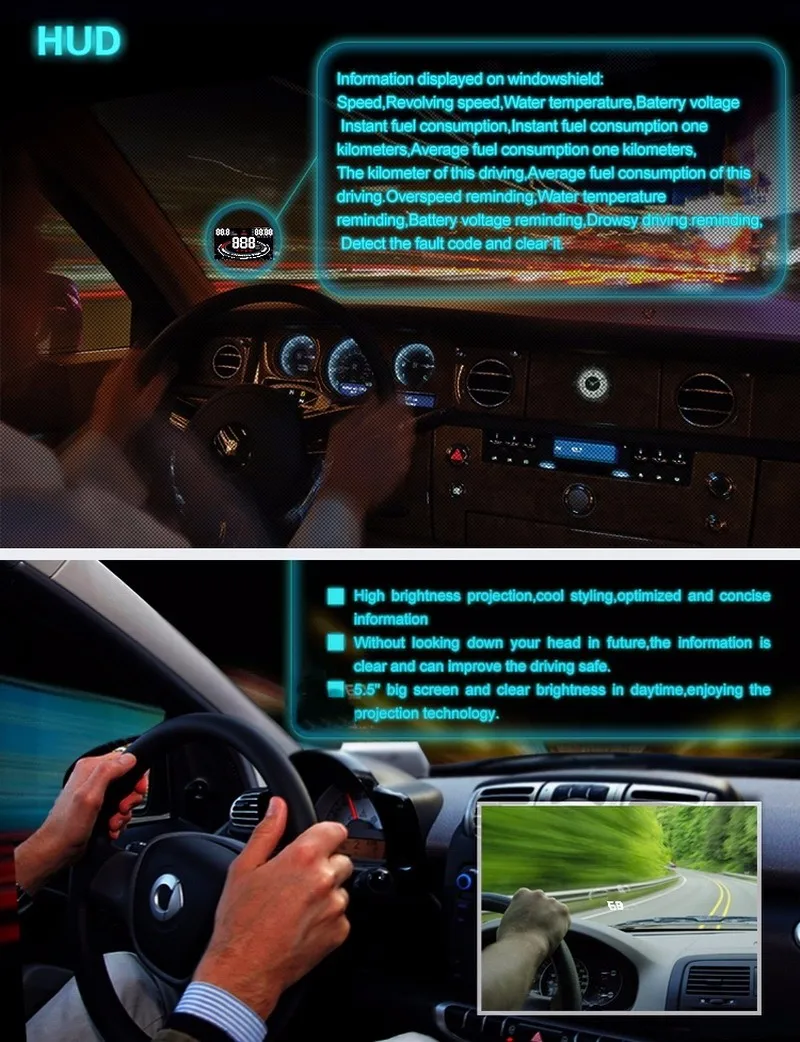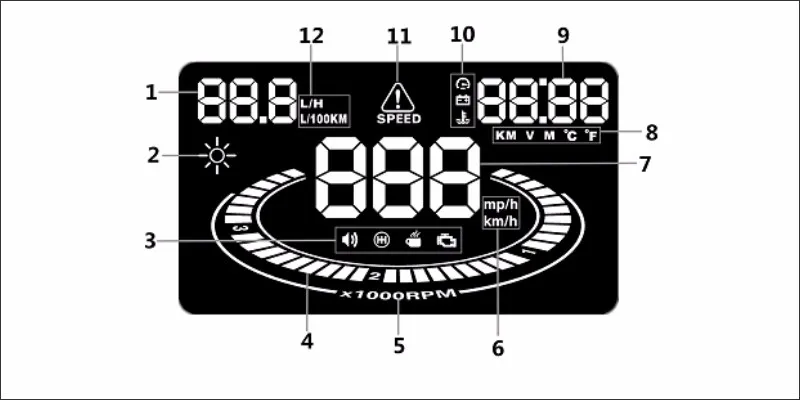Car Head Up Display (#E300)
- Refkecting Car Informations On the Windshield -
- Saft Driving Screen Projector -
ForAudi Q5 Q7 2015 2016
The car with OBD Connector
Over Speed Alarm, Driving Fatigue Alarm, Mileage Time Sataistics
Introduction
Thanks for purchasing our HUD.
This HUD is designed to reflect your vehicles computer information onto your windshield,
offering a safer driving experience day to day as well as more importantly at high speeds and during night driving.
As it removes the need for the driver to dip their head to view the instrument cluster.
Installing this unit correctly will enable you to more effectively monitor your speed,
this is helpful for novice drivers as well as experienced drivers in potentially avoiding speeding infringements.
Our HUD uses the most up to date technology throughout both its hardware and software
as well as aesthetical design boasting a unique and elegant shape in its aesthetic final assembly.
HUD Main Features:
1. Plug and Play connectivity with any OBDII or EUOBD capable vehicle;
2. 2D visual effect
3. 5.5” screen
4. Multi colour design makes the screen easier to read highlight important details for quick viewing;
5. The use of nanotechnology to eliminate unwanted reflections making the information easier to read;
6. Ability to display a huge range of car statistics including: speed, engine rotational speed, water temperature, battery voltage, instantaneous fuel consumption, average fuel consumption, local time,single driving time,mileage measurement, shift reminder, fatigued driver reminder, low voltage alarm, high temperature alarm, speed alarm, engine fault alarm, fault code elimination, ability to change units e.g. Kilometre/mile
7. Auto power on and off with the vehicle
8. Automatic and manual brightness adjustment mode.
HUD Display:
HUD installation procedure
1.Ensure your vehicle is OBDII compatible or EUOBD.
a. Check around the area under the steering wheel for an OBD plug
b. Contact your vehicle manufacturer or search online
c. Open the bonnet and look for a OBDII compatible sticker (this is NOT on all OBDII compatible cars, therefore isn’t a deciding factor)
2.Locate the 16 pin diagnostic link (see picture 2). This is usually located in the area under the steering wheel.
3.Start vehicle’s engine and ensure power switch is in the on position.
4.HUD will power on with engine
a. If the HUD displays vehicle voltage, fuel consumption, speed and rotational speed the unit has installed correctly.
b. Failing the above: Wait up to one minute for software to sync and confirm OBD cable is plugged in properly.