SPECIFICATIONS
Item Width: 0
Item Diameter: 0
Brand Name: FULL WERK
Model Name: GPS Lap Timer
Item Weight: 0.13
External Testing Certification: iso9001
Material Type: Plastic+Electronic Compenent
Item Length: 0
Special Features: GPS Lap Timer
Item Height: 0
1 Set GPS-Cheetah Lap Timer Drag Timing for Racing Track Record Device Motorcycle Car Traning Sports Accessories
GPS LAP TIMERS
GPS-Cheetah QUICK START GUIDE
Statement
Please read this statement carefully before using CHEETAH. It shall be deemed that all contents
in the statements are accepted once the product is used.
CHEETAH is an excellent GPS timer, which can provide accurate time record in the situations of
normal power supply and undamaged parts.
When using the product, SUMOMOTO assumes no responsibility for personal injury and property
loss (including direct or indirect damages)caused by the following reasons.
1. Damages caused by data error due to subject intent in the process of using.
2. Data inaccuracy caused when using in improper (relatively enclosed place or not open enough)
environment.
3. Damages caused by mistake operation or subjective misjudgment of users.
4. Damages caused by infringement of any data, audio or video obtained by users when using
the product.
Intellectual Property
The intellectual property of the product and the manual belongs to SUMOMOTO. Any organization
and individual shall not reprint, duplicate and release in any form without written authorization.
In case of quote and publication, it shall be noted that the source is SUMOMOTO, without any
quote, abridgment and modification contrary to the original intention of the manual.
If any problem that cannot be solved occurs when using the product, please contact with
SUMOMOTO or agents authorized by SUMOMOTO.
Precautions for Use
1. Do not open the product or parts of the product with force!
2. Do not expose the product or parts of the product to extreme weather conditions.
3. Avoid subjecting the product or parts of the product to hard impacts or improper handling.
4. Do not use a water jet, garden hose or high pressure cleaner on the product or parts of the
product.
5. Remove the batteries during long intervals between trips, during the winter season, etc.
6. Before using the product, the first thing is to install battery properly and ensure adequate
power.
7. Please use the product in open space, otherwise bad signal may occur.
Technical Data
Battery type: NOKIA/BL-5 CA
Net Weight: 120 g (without battery)
Length of Line (GPS): 1.5 M
Length, Width, Height: 7.3 cm *5.0 cm*1.6 cm
Constant usage time: 20 Hours
Duration of Charge: USB 2 Hours
Preparation before Using
1. It is suggested to use it in open space without shelter of tall buildings and trees to ensure
signal strength.
2. After opening CHEETAH, the chip starts to warm up and search for satellite in the first 40
seconds. It will last for 40 to 120 seconds according to the signal strength until the signal
on the screen no longer blinks.
3. After satellite finding finishes, run slowly for a few minutes to make the GPS signal accurate
and steady.
Description of Display and Buttons
① Signal bar, it stops blinking when there is signal
② Menu
③ Current time
④ Battery level
⑤ Battery jar
⑥ USB interface
⑦ Press and hold for 2 seconds to set the start point
⑧ Press and hold for 2 seconds to change between different menus
⑨ Press to start /end timing; Press and hold for 2 seconds to turn on /off the back light
⑩ Signal receiver
LAP Menu
To run laps, press and hold button “O” for 2 seconds until it shows LAP; Then press “Enter”
button to start; Press “Enter” button again to end;
You may need to define your start point by pressing and holding“▲”for 2 seconds;
You can press “▲” and ”▼” to review the data.
DRAG Menu
To run drag times, press and hold button “O” for 2 seconds, until it shows DRAG; Then press
“Enter” button to start; Press“Enter” button again to end;
Make sure the car or motorcycle is 100% still during operation;
You can press “▲” to review the data, and press “▼” to review the Speed Graph for initial
0~12 seconds.
Abscissa axis: Stands for time (0-12 seconds)
Vertical axis: Stands for speed
Horizontal line: Stands for speed 100KPH (60MPH)
SECTION Menu
To run section, press and hold button “O” for 2 seconds until it shows seconds; Then stop
your vehicle at your point A, press and hold “▲” for 2 seconds to define point A in your device
, press and hold “▼” for 2 seconds to define your point B; After points set, press button “Enter”
to start timing; Press “Enter” button again to end.
You can press “▲” and ”▼” to review the data.
SYSTEM SETTING Menu
To change your time setting, press and hold button “O” for 2 seconds, until it shows “SYSTEM
SETTING”; If you know your time zone, please input the time zone, like “-08” for California;
To change between KPH and MPH, press and hold button “O” for 2 seconds, until it shows
“SYSTEM SETTING”;“Radius”Setting, leave it unchanged;
Notes: Set Radius to a smaller number when you find GPS counts more laps than your real
ride. Or set the Radius number bigger when you find the GPS timer missed a lap
Package includes:
1 Set x GPS Lap Timer
Note: Battery is not included!!!









You may also like
Recently viewed
FAQs
Our approach on golf is making traning and improving at the game a fun and engaging experience on and off the course.
Join the Par Masters family today!
When will I receive my order?
We ship items within 2-3 business days of placing your order. Your order will arrive depending on the shipping method sleceted during checkout.
Free Standard Shipping 2-3 Weeks
DHL Express Shipping 5-7 Days
Please refer to our returns section: here