SPECIFICATIONS
Brand Name: DUTRIEUX
Origin: Mainland China
Wire or Wireless: OBD cable
Rated Power: 9V-16Vdc
Size Name: 115cm*66cm*12cm
Output Frequency: 9V-16Vdc
Choice: yes
NOTES:
OBD2 model can work for OBD2 gasoline vehicles produced after 2004 in USA, and OBD2 gasoline vehicles produced after 2008 in other countries.
OBD2 model is not applicable for the following cars:
▲Incompatibility: American models: Dodge, JEEP, IMSEOER, Chrysler and cars manufactured before 2004 in USA
▲Incompatibility: French and Italian cars are not available: Fiat, Maserati, Lamborghini, DS, PEUGEOT , Citroen, Renault, Simca etc.
▲Incompatibility: Some Japanese cars are not available: Suzuki, Mazda3/ 6, INFINITI (QX50 Q50 Q501), Toyota AVANZA in 2013, Lexus (is250, ex250, ES300H), Honda (jazz, CRV) and cars manufactured before 2008.
▲Incompatibility: Korean KIA and some cars of Hyundai (2013 Hyundai Sonata, 2017 KIA Soul PS, etc.)
▲Incompatibility: Hybrid and diesel vehicles, pickups, RVs, cars with modified automotive computers, Volvo, Switzerland, Chrysler Group, all brand models under Fiat Group.
▲Incompatibility: German cars before 2004
For the above cars can not use OBD2 models , please use GPS models.
Why use a HUD?
1.Drive safely, don't look down at the data of the car meter, so that the safety of you and your family is guaranteed
2.It has a decorative effect, creates a technological style, and makes the interior of the car coolSafe and beautiful!
If you have an D3000 HUD:
First of all, you can solve the hidden dangers of driving safety. Instead of looking down at your phone and car dashboard, the HUD can display the data of the car dashboard directly in front of your line of sight.
Second, you can have a cool car interior decoration to add some fun to your car.
Product description:
This is a classic 4.8-inch large-screen OBDII Head-Up Display (HUD).
Driving data such as vehicle speed, rotational speed, water temperature, voltage, and one-way mileage are displayed on the front windshield. The HUD avoids the danger of the driver looking down at the instrument panel, as it can see the data on the car's front window glass, keeping the driver safe and helping the driver stay in top shape while on the road, keeping you in safe driving mode.
In addition, a variety of operating interfaces and colors can be freely switched, bringing more fun to your car life.
Smart products + safe driving + fun for you!
Display Data:
Vehicle speed, water temperature, voltage, fuel consumption, RPM, single mileage, total accumulated mileage, driving time, system time, intake pressure, acceleration test, free switch between kilometers and mileage, KM/h, MPH free switch, °C and °F Switch freely...
Product Highlights:
1. Plug and Play: EUOBD and OBD cables - all 16 pins.
2. Large screen: 4.8-inch screen, better field of vision.
3.13 Main functions and alarm reminders
4. Speed unit: KM/H & MPH.
5. Turbo pressure: PSI and KPA.
6. Fuel consumption unit: L/100km (instantaneous fuel volume and average fuel volume).
7. Brightness sensor: Automatically adjust the brightness.
8. Modern Design: Classic blue and white design with red and flashing alert icons.
9. Interface: Custom interface preset before travel.
10. Customizable products: small MOQ, please contact us.
Product parameters:
Environment temperature:-40c- +80c
Working voltage:9V-16Vdc(12Vdc/400mA)
Relative Humidity:10%-95%
Product size:115*66*12(mm)
Product weight:70g
Alarm sound level:》= 30dB(A)
Environmental noise:< = 60dB(A)
Atmospheric pressure:86-106KPa
Features:
1. D3000 HUD can project the data of the car dashboard onto the front windshield.
2. You can see the data you want to see concisely and clearly at a glance.
3. Large font, 2.15 inches large font, easy to read.
Packing list:
1 * D3000 HUD
1 * 1.8M OBD data cable
1 * reflective film
1 * Non-slip mat
1 * User Manual
HUD installation
1.Know your vehicle brand, HUD work for cars with OBDII agreement or EU OBD agreement. Open the engine hood and find the sticker below it (see the below picture 1), if it has words like OBDII CERTIFIED, then it can be installed.
2. Find out the 16 pin diagnostic link (see the below picture 2) of the vehicle and connect it well with OBDII connecting line.

Troubleshooting:
1.The screen without any display, and no power
Start the car engine; check if the OBD cable line is tight; please pull down the OBD cables more times to ensure; check if HUD power switch turns on. If still no display, please change another car to test, analyze whether the car OBD diagnostic interface is good, if it is not good, please repair it and try again.
2.When HUD power on, HUD only shows the car voltage and be automatic power off after 30 seconds driving.
HUD only available for cars with OBD2 and EU-OBD agreement(European region: after 2003 years, Other region: after 2007 years)
HUD Products don’t support JOBD and OBDI protocol.
3.See not clearly when HUD under the sunlight.
Check whether the HUD protective film is torn, and please stick the reflection film included in the gift box corresponding on the windscreen. Then vertical press in 5 seconds to enter into menu setting when HUD is power on, short press 5 times to menu 5, adjust the parameter to 5, vertical press in 5 seconds to save.
4.Wrong operation leads to crashes
Do a factory reset
When HUD is power on, long press in the setting button for 5 seconds to enter into the menu setting mode, short press in the button for 13 times to menu 13,the default value is 0,short pull up or pull down to change it at 1,then long press in the button for 5 seconds to save and exit
5.Inaccurate Speed
When HUD is power on, vertical press the setting button for 5 seconds to enter into the menu 0 and the parameter shows 107,up or down the setting button to increase or decrease the value according to the difference until it shows correct one. After adjustment, vertical press in 5 seconds to save it.
6.Inaccurate fuel consumption
The unit for fuel consumption is L/100KM, HUD display is the single driving fuel consumption, while car display is Integrated average driving fuel consumption, so it is normal if there are difference.
3 kinds of fuel consumption
a. Idle mode: HUD display Instantaneous fuel consumption per hour (L/H), it means HUD can figure out how much oil the car will consumed after start engine in one hour
b. Driving mode: HUD display Instantaneous fuel consumption of 100KM
c. Finish driving: HUD display is average fuel consumption of 100KM, when turn off the car, HUD will auto turn off in 10s
7.HUD cannot automatically turns off (RPM and Speed are not off set)
Vertical press in 5 seconds to enter into menu setting, short press 11 times to menu 11, the default parameter is 0, up or down change it to 13.2V, vertical press in 5 seconds to save and exit.
8.Stop-star cars
Vertical press in 5 seconds to enter into menu setting, short press 12 times to menu 12, the default parameter is 20, up or down change it to 180, then power off time will be 3 minutes,then vertical press in 5 seconds to save and exit,HUD will power off in 3 mins.
9.When HUD power off, it re-start again
Vertical press in 5 seconds to enter into menu setting, short press 11 times to menu 11, the default parameter is 0, up or down change it to 13.6V or 13.8V, vertical press in 5 seconds to save and exit.


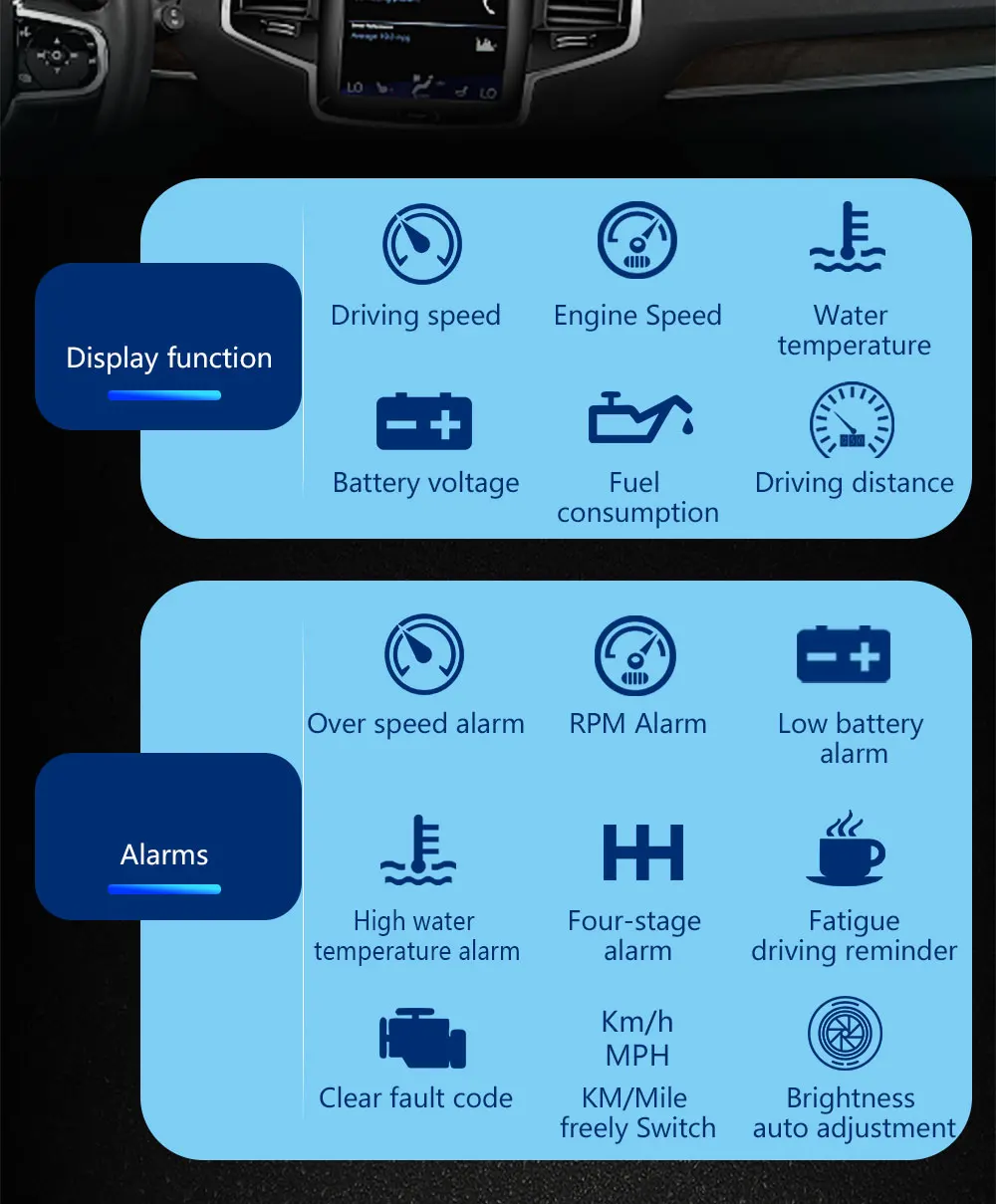
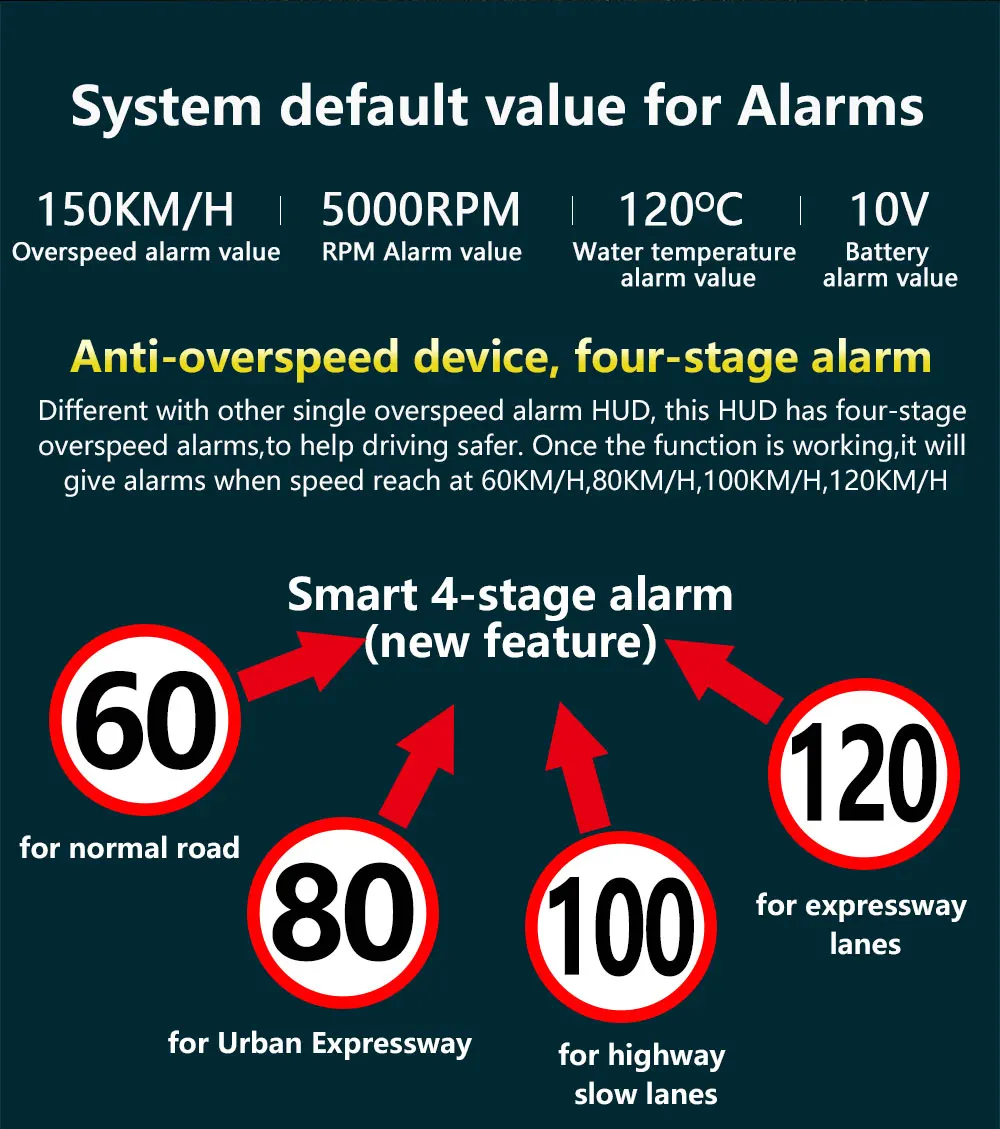
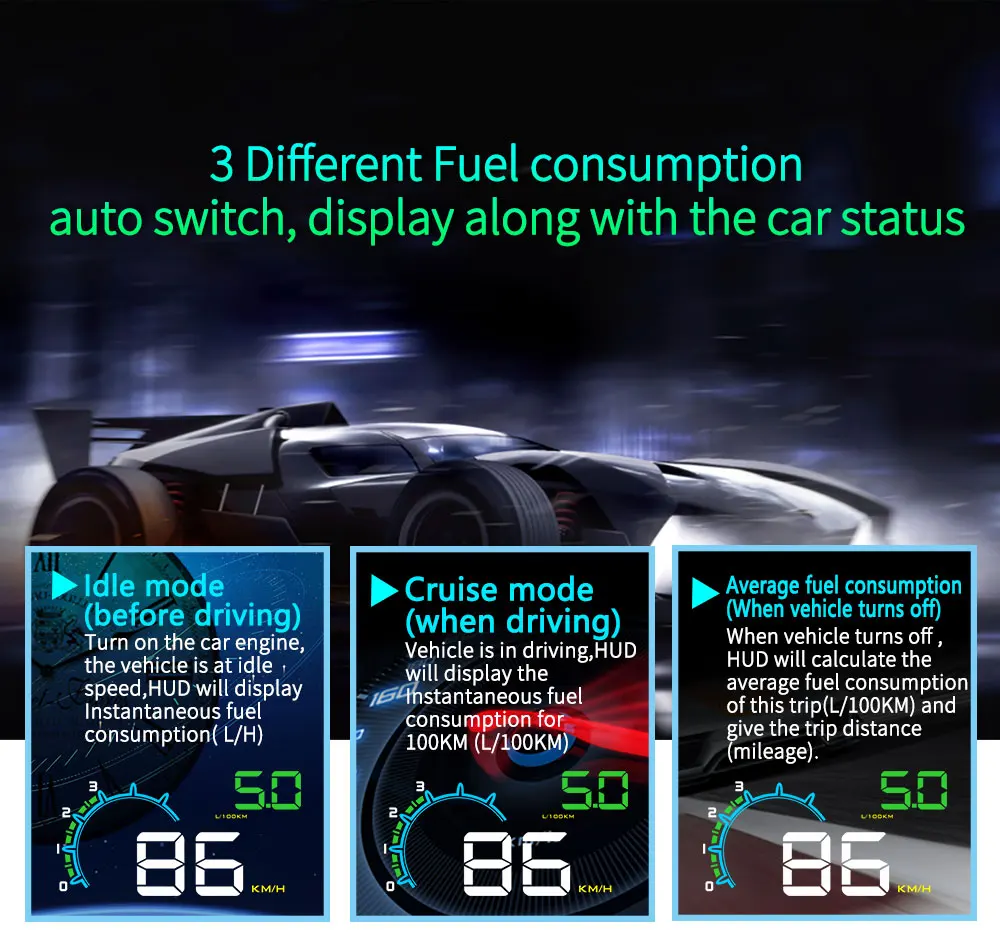
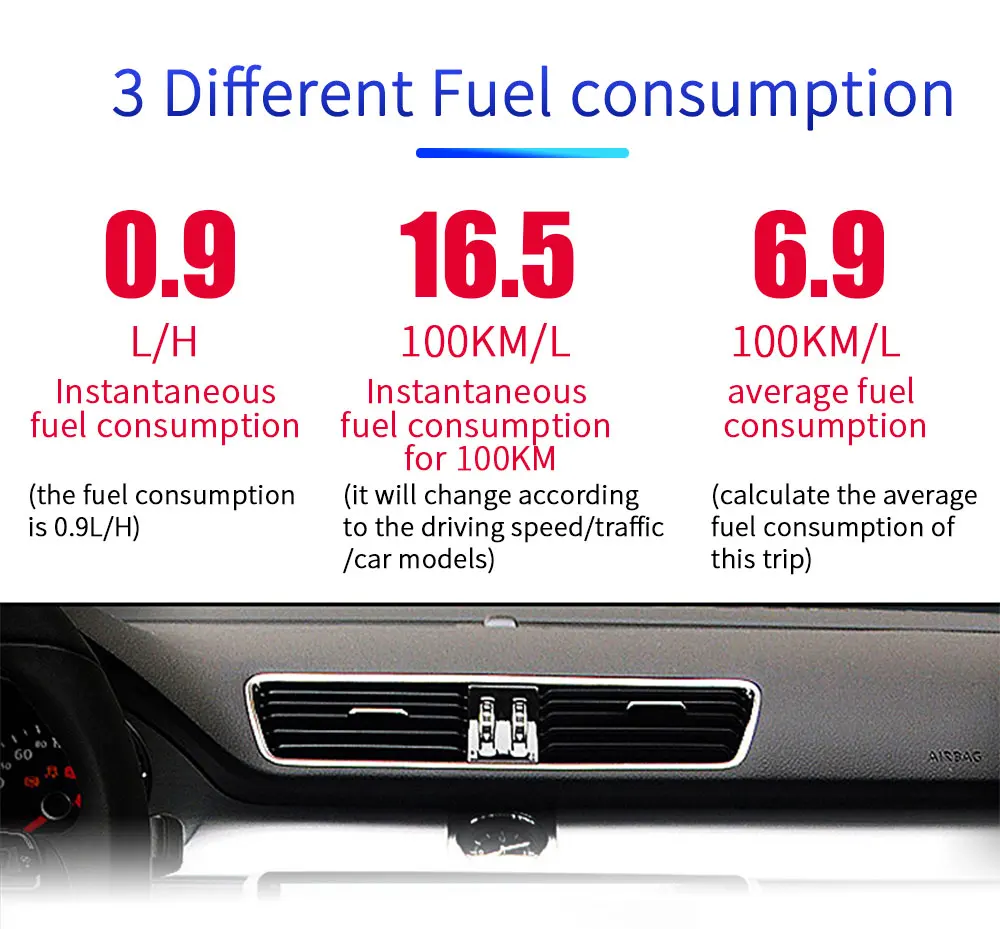
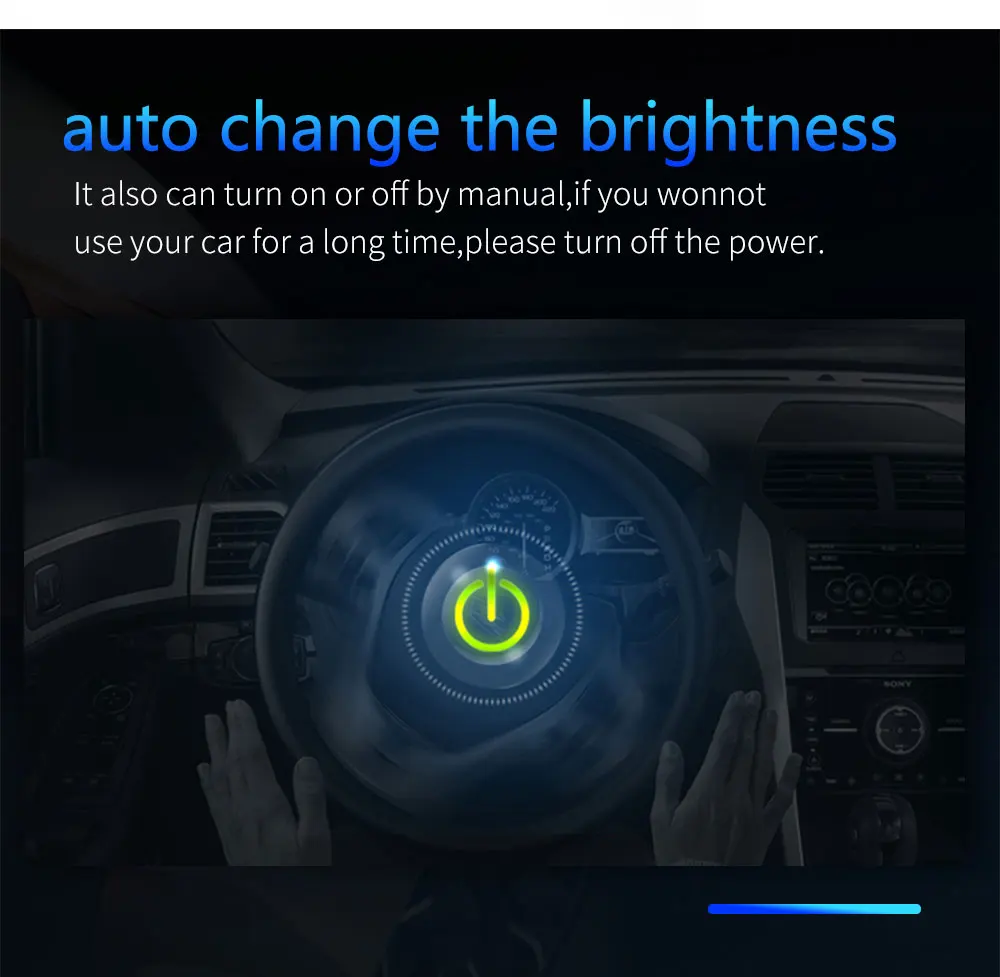



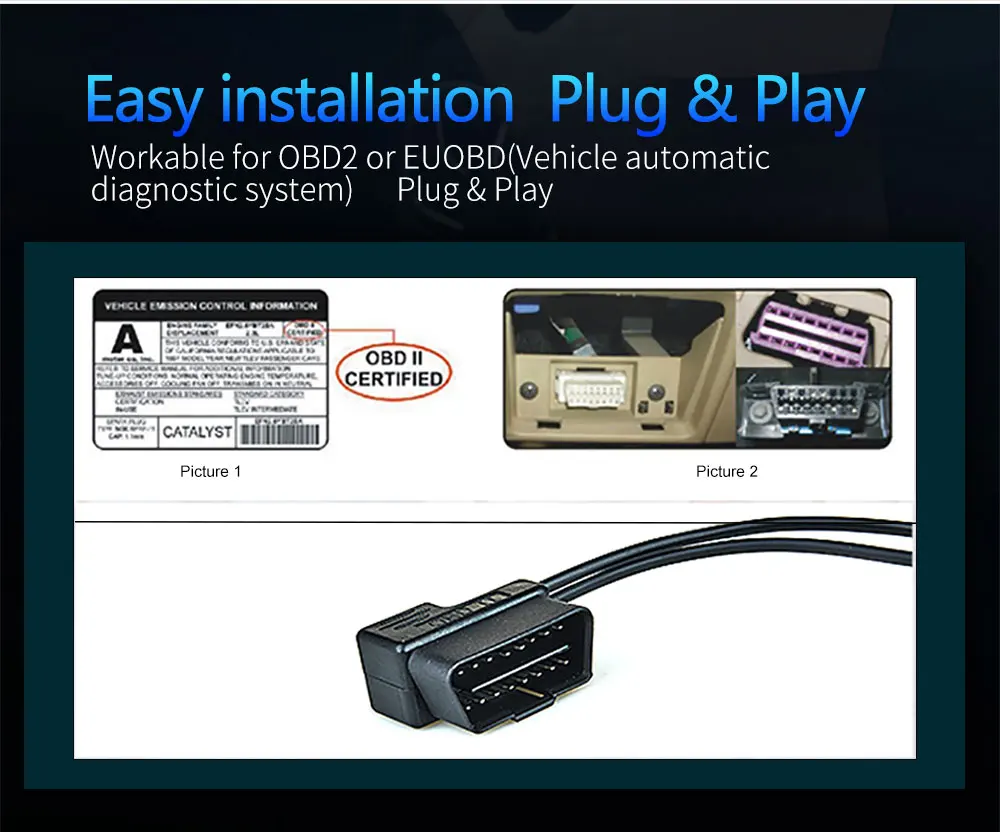
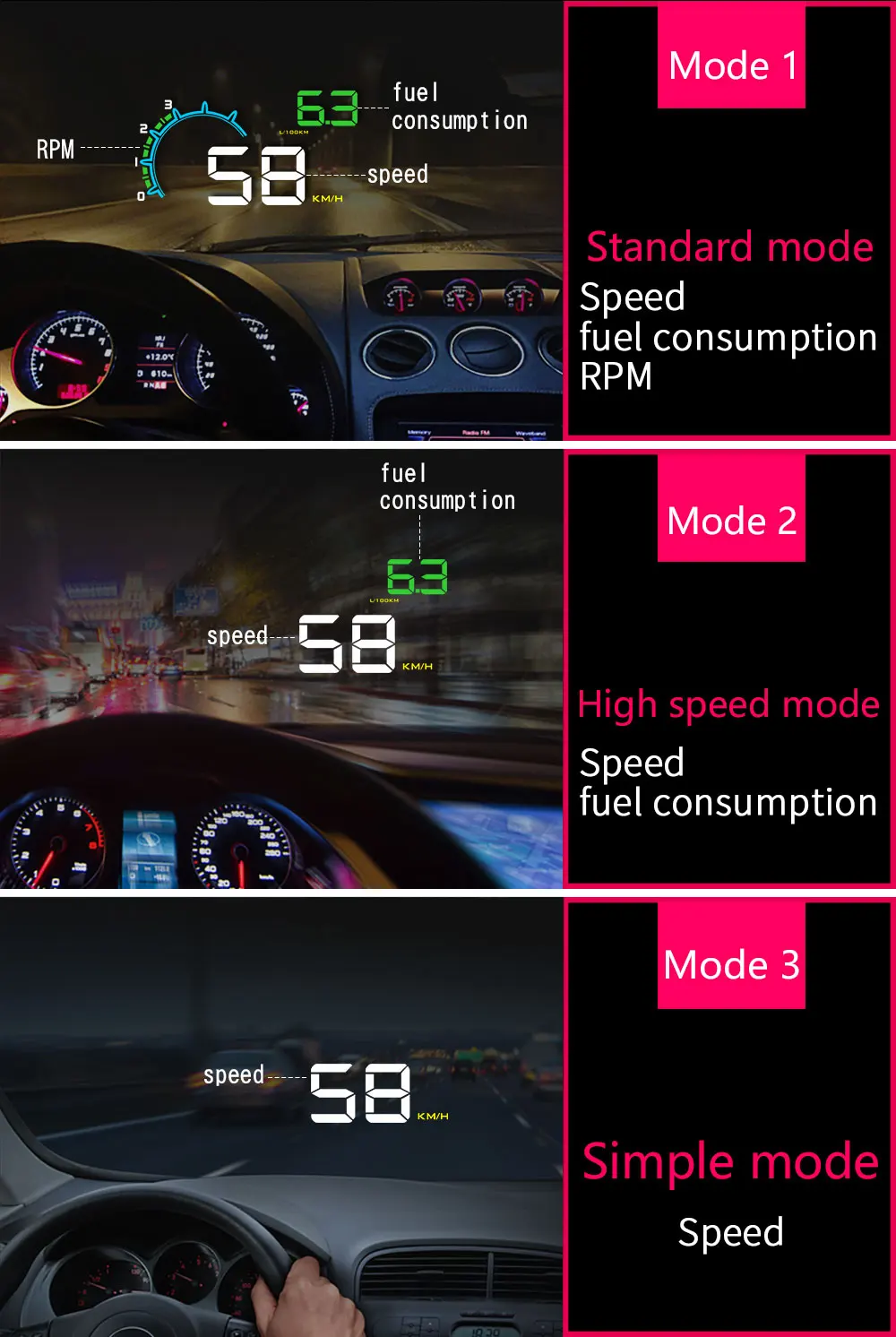

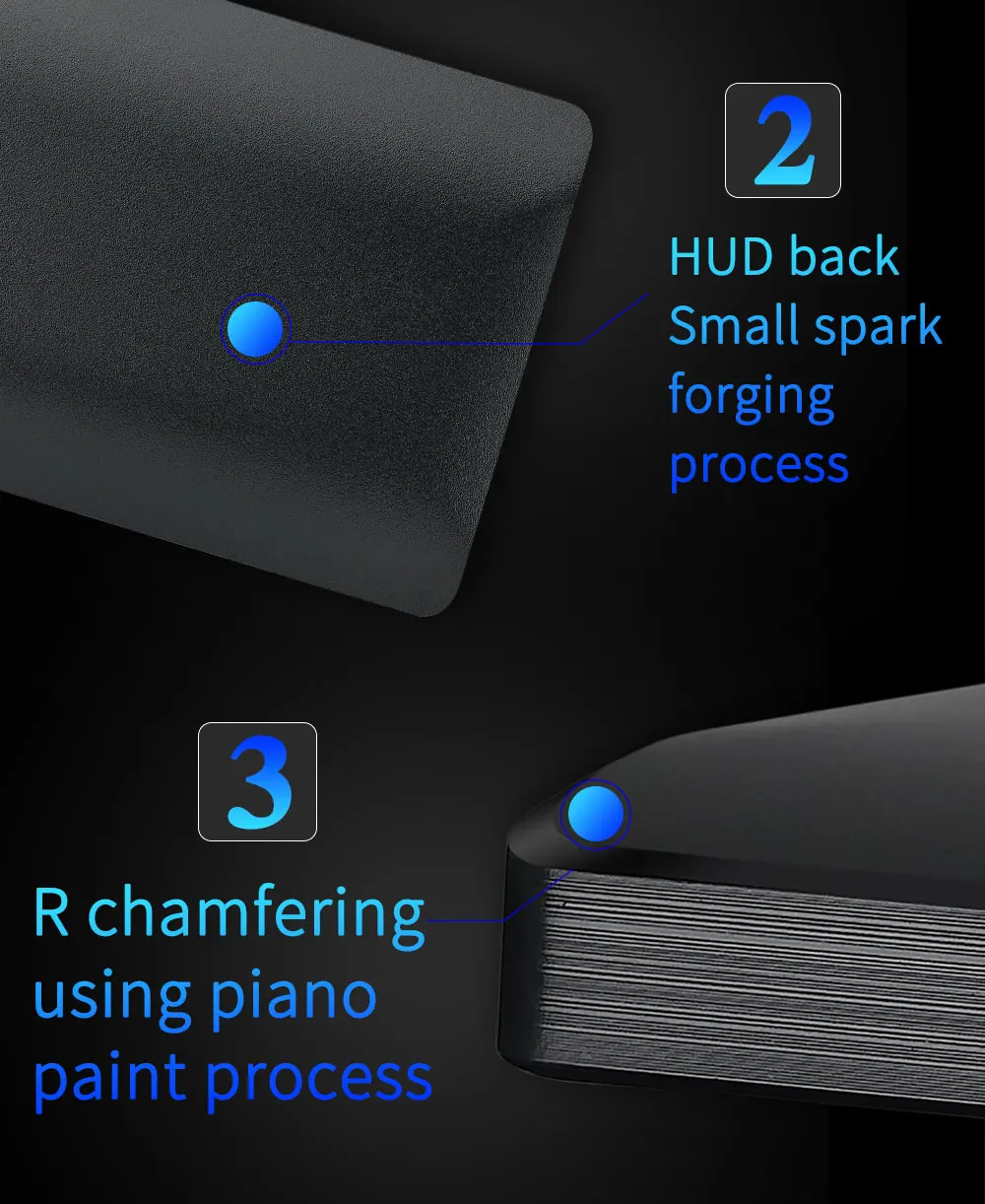
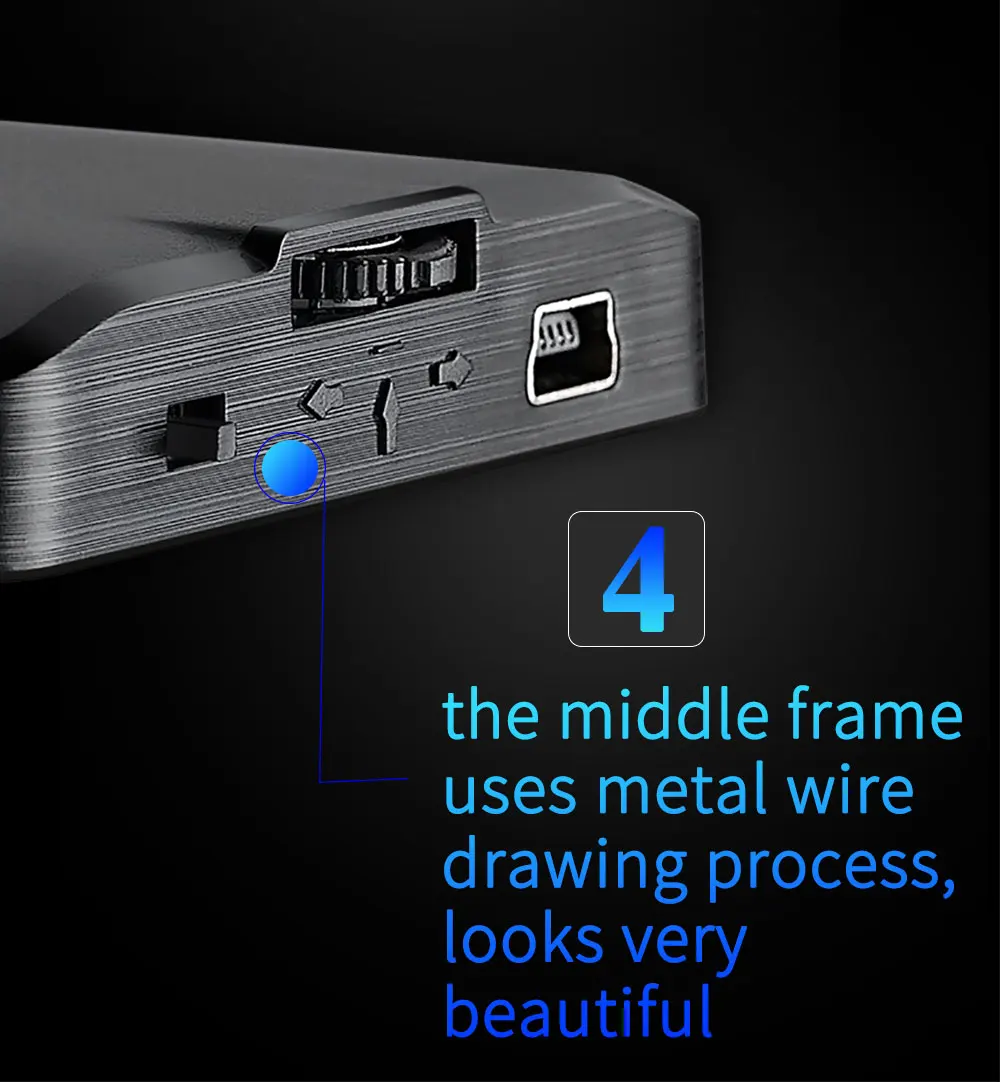

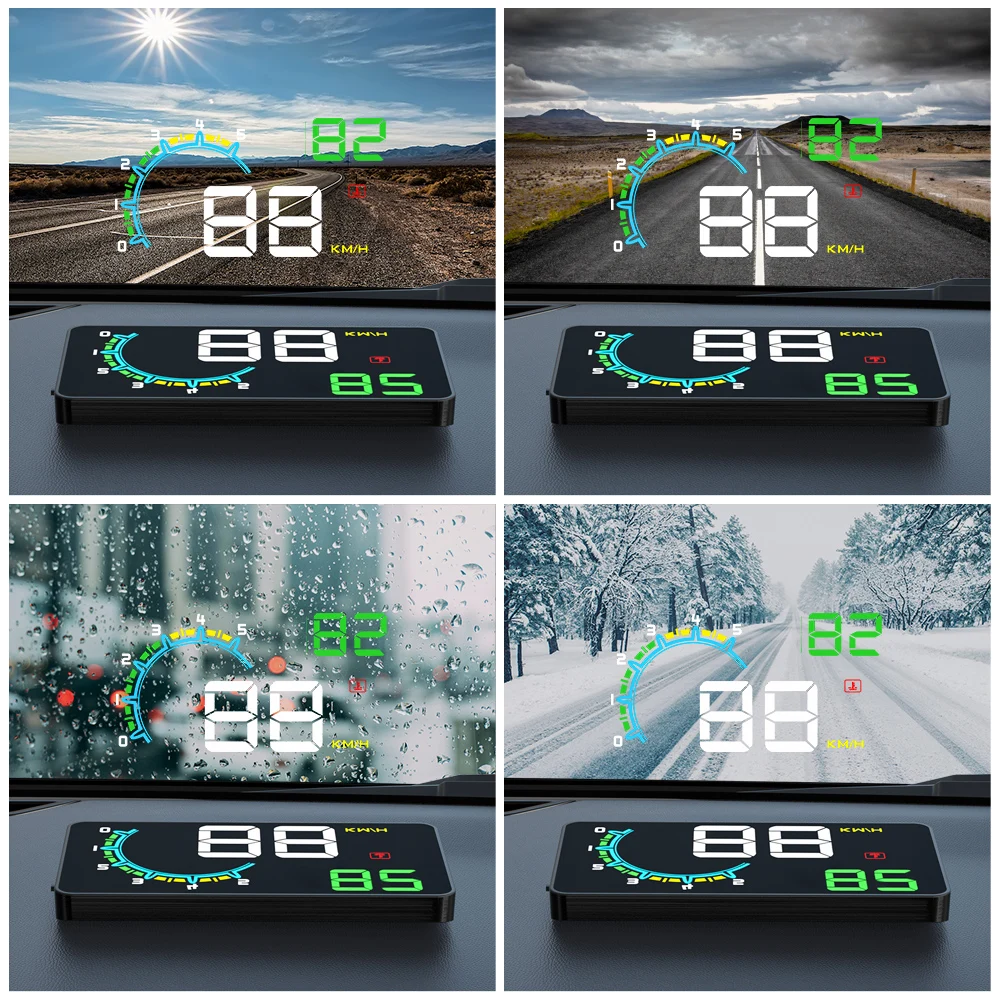

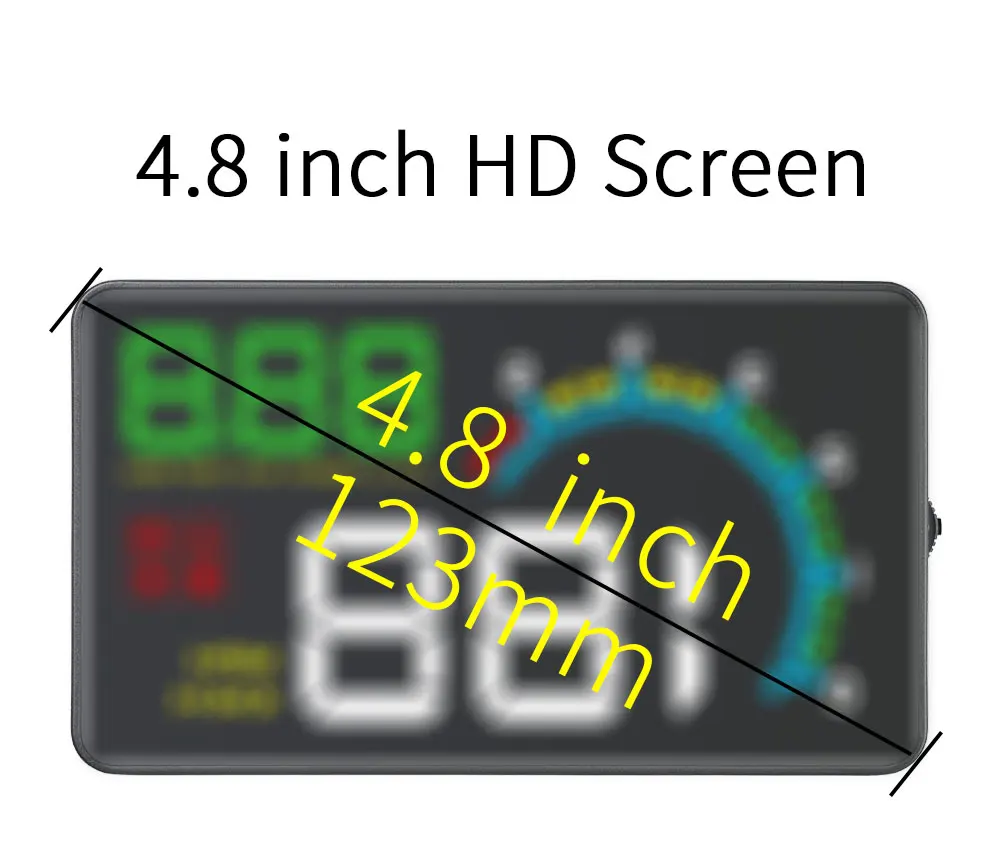
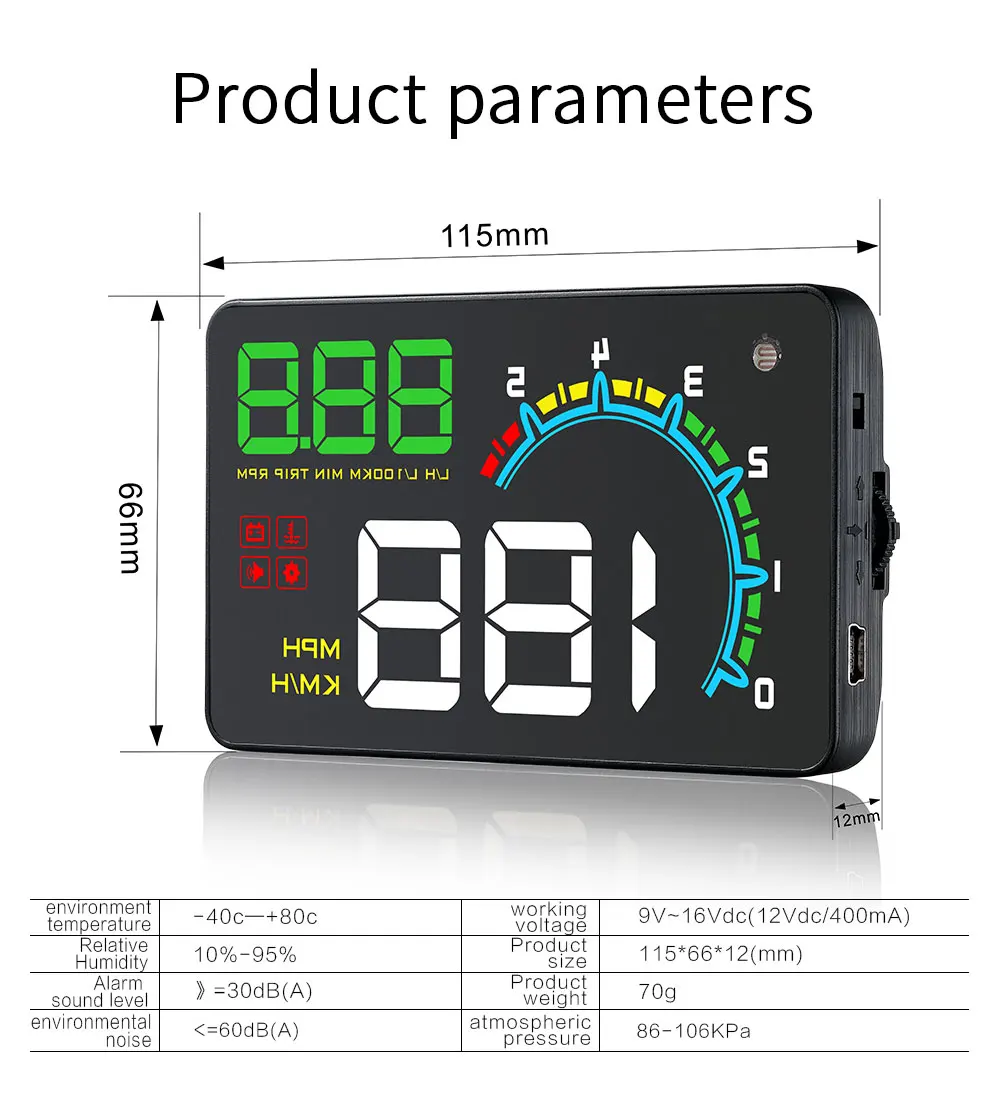
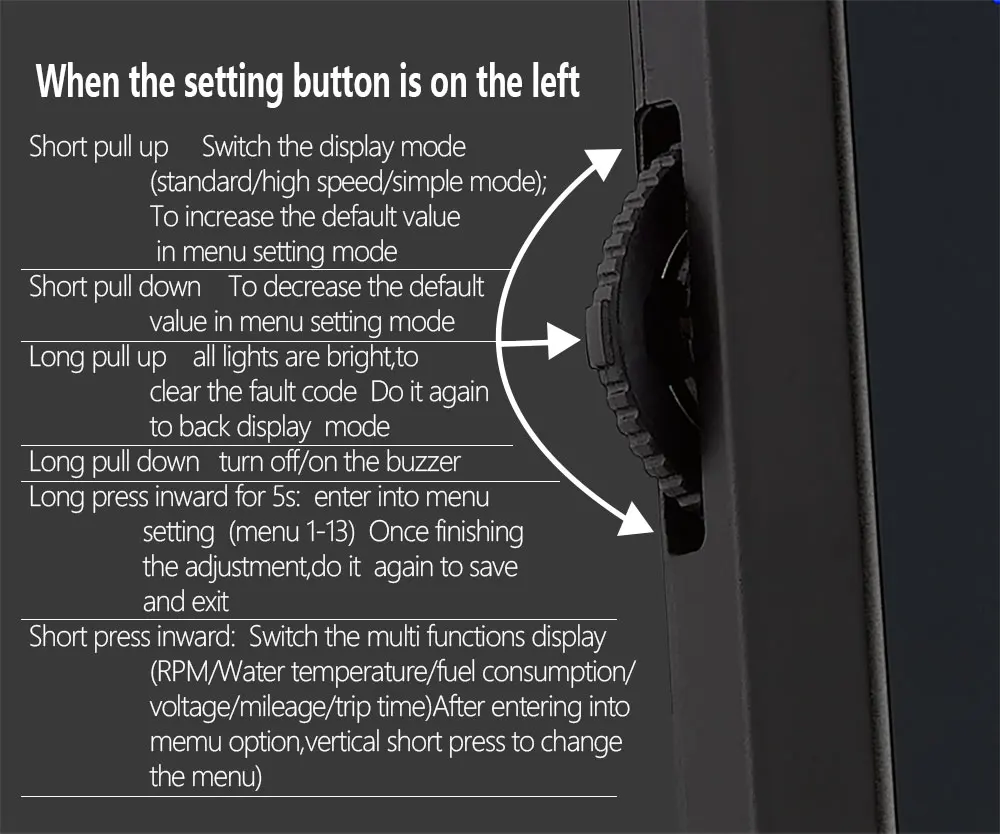
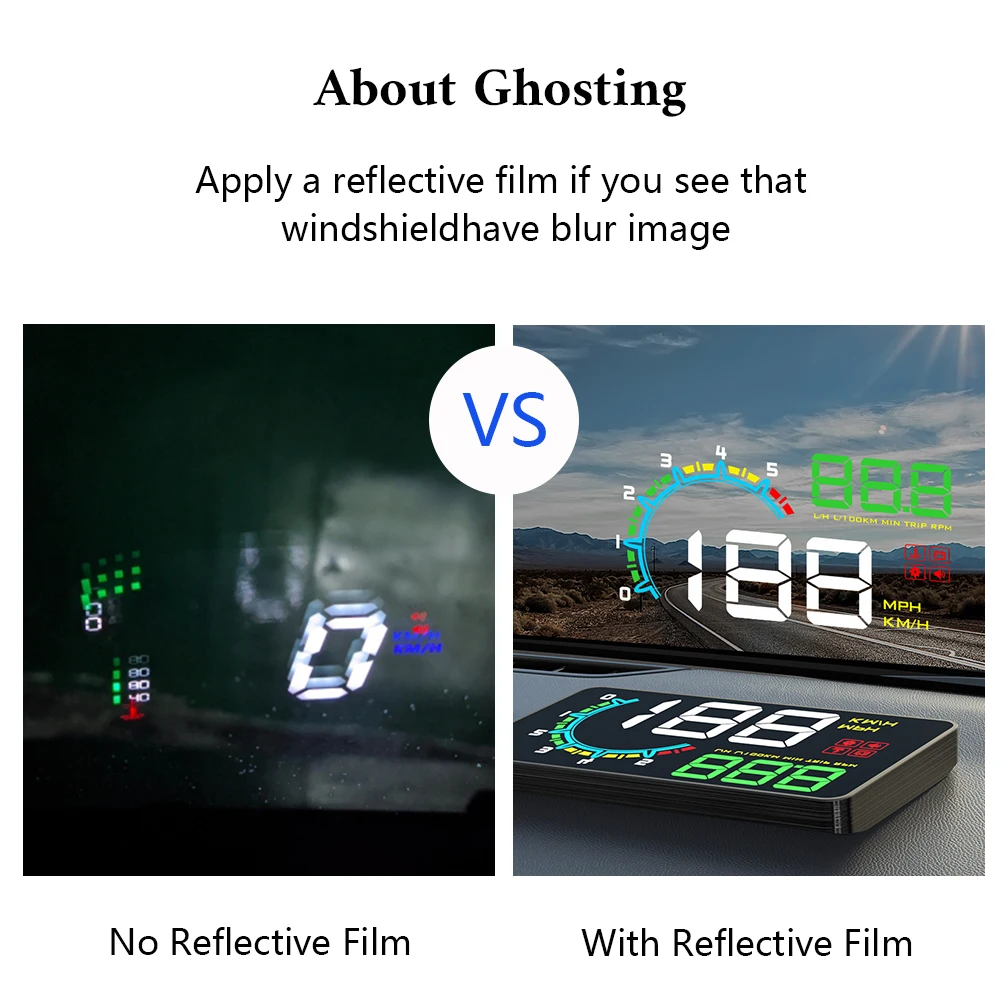








You may also like
Recently viewed
FAQs
Our approach on golf is making traning and improving at the game a fun and engaging experience on and off the course.
Join the Par Masters family today!
When will I receive my order?
We ship items within 2-3 business days of placing your order. Your order will arrive depending on the shipping method sleceted during checkout.
Free Standard Shipping 2-3 Weeks
DHL Express Shipping 5-7 Days
Please refer to our returns section: here