SPECIFICATIONS
Brand Name: YeHua
Frames Per Second: 60
Origin: Mainland China
Chipset Manufacturer: Hisilicon
Assembly Mode: Hidden Type
Cable Length: 3.5m
Number Of Lenses: 1
Special Features: Parking Monitor
Item Type: Car DVR
OEM NO.: EL-3776900
About This Item
Vehicle-mounted Recorder Camera
FAQ
1. What model does this product fit?
ATTO 3(Yuan Plus)
Yuan Pro
Dolphin 2022
Seagull (Dolphin mini)
Seal
Tang EV
Song Pro DM-I/DM
Song PLUS DM-I /EV
Song MAX DMi, Destroyer 05
Han DM/EV/ Dm-I
Qin PLUS EV/ DM-I
Han EV champion version
Tang DMi champion version blue interface recorder camera
Han EV Genesis version of the new generation of Tang DM-P/DM-i
Destroyer 05
Frigate 07
2. Can the camera save video?
Yes, it can.
3. Will the camera start recording if I am hit while parking?
Yes, inside the menu navigation.
4. Does it come with a connection cable?
We have three choices, you can buy the camera and the cable as you need, or you can buy the camera or the cable separately.










Installation
1. Check whether there is a reserved installation position.
2.Connect the data cable to the camera and the blue port on the lower part of the host, and cannot be plugged into the white port. (There are some differences in the position of the blue interface of models produced in different years, please pay attention to the installation)
3.After the installation is complete, press and hold the volume button for 10 seconds to restart the vehicle system and identify it.



You may also like
Recently viewed
FAQs
Our approach on golf is making traning and improving at the game a fun and engaging experience on and off the course.
Join the Par Masters family today!
When will I receive my order?
We ship items within 2-3 business days of placing your order. Your order will arrive depending on the shipping method sleceted during checkout.
Free Standard Shipping 2-3 Weeks
DHL Express Shipping 5-7 Days
Please refer to our returns section: here