Your best entry-level projector with WiFi and Bluetooth Features
Have you ever been in a situation where you need to project something but don't want to carry heavy equipment or deal with a mess of cables?
Now, with the mini projector with WiFi and Bluetooth, these problems are a thing of the past!
Super Mini Size: The Y3-PW projector is the size of your palm, lightweight, and portable, allowing you to project high-definition images without taking up too much space or exerting too much effort. The mini body with 13.6 x 11 x 5.8 cm and 0.42 kg makes it easier to carry and move around.
Wireless Solutions: Not only that, it has both WiFi and Bluetooth connectivity options, enabling you to connect it to your phone, tablet, computer, and other devices wherever and whenever you need to project. (Bluetooth Function is only available with speakers, earphones, and other 5.1 Bluetooth audio devices.)
Advanced Features: This WiFi projector also boasts a range of advanced features, such as ±15° keystone correction, 25% Zoom function, 120’’big projection size,providing you with a comfortable and seamless projection experience.
How to Connect the Mini WiFi Projector to Your Devices?
Connection with iOS Devices:
1, Connect the projector to your home network: [Network] -> [Network Settings] -> Scan -> Select the Home Network -> Enter the password -> Connect
2, Keep both the projector and your iOS device connected to the same Wi-Fi network and go to [Connect to iOS Device] on the projector
3, Turn on the [Screen Mirroring] function on your iOS device, and select "Y3-XXXX" in the search results.
Connection with Android Devices:
1, Select [Connect to Android Device] on the projector.
2, Turn on the WLAN/Wi-Fi on your phone >> Turn on the [Wireless Projection] in the phone setting.
3, Select [Y3-XXXX] in the search results.
Note:Use the remote control for easier operation.
If the connection fails, reach out to us to get an upgrade software.
【Wi-Fi Connection & Bluetooth 5.1】Mini Projector portable features 2.4G Wi-Fi for wireless connection with your iOS/Android phone. Get rid of the hassle of wired connections or extra Dongle (5G Wi-Fi not supported). The upgraded Bluetooth function allows you to connect your Bluetooth speaker, bringing you a great sound quality experience.
- 【Native 720P & Mini Size】The native 720P resolution of the Portable Wi-Fi Bluetooth Projector brings better color contrast and sharpness compared to the 480P projector.
- 【Easy to Use & Big Screen】The included remote control, as well as ±15° Vertical Keystone and 25% Zoom functions, make operating the projector simple. With the projection size range of 30"-120", you can freely move the distance between the mini portable projector and the wall to adjust to your most comfortable projection size (recommended 40"-100").
- 【Multi Devices Compatible】With HDMI, USB, AV, and 3.5mm audio interface, you can conveniently connect the phone projector to a PC, Laptop, Smartphone, TV Box, Fire Stick, PS4, PS5, XBOX, or USB stick.
- 【Eye-Friendly Gift for Kids and Friends】The Portable Projector has a childlike appearance and it adopts the latest LCD3.0 and eye protection technology, making it not only a unique gift for friends but also a great creative gift for kids to watch cartoons and videos.

You may also like
Recently viewed
FAQs
Our approach on golf is making traning and improving at the game a fun and engaging experience on and off the course.
Join the Par Masters family today!
When will I receive my order?
We ship items within 2-3 business days of placing your order. Your order will arrive depending on the shipping method sleceted during checkout.
Free Standard Shipping 2-3 Weeks
DHL Express Shipping 5-7 Days
Please refer to our returns section: here