SPECIFICATIONS
Brand Name: NoEnName_Null
Hign-concerned Chemical: None
Model Number: MHT-P8008
Origin: Mainland China
Application
This product can be widely used in homes, schools, studios, print shops, offices, companies, etc. for printing contracts, office documents, inventory lists, business checks, transportation labels, and boarding passes, and is compatible with Android, iOS, and iPad.


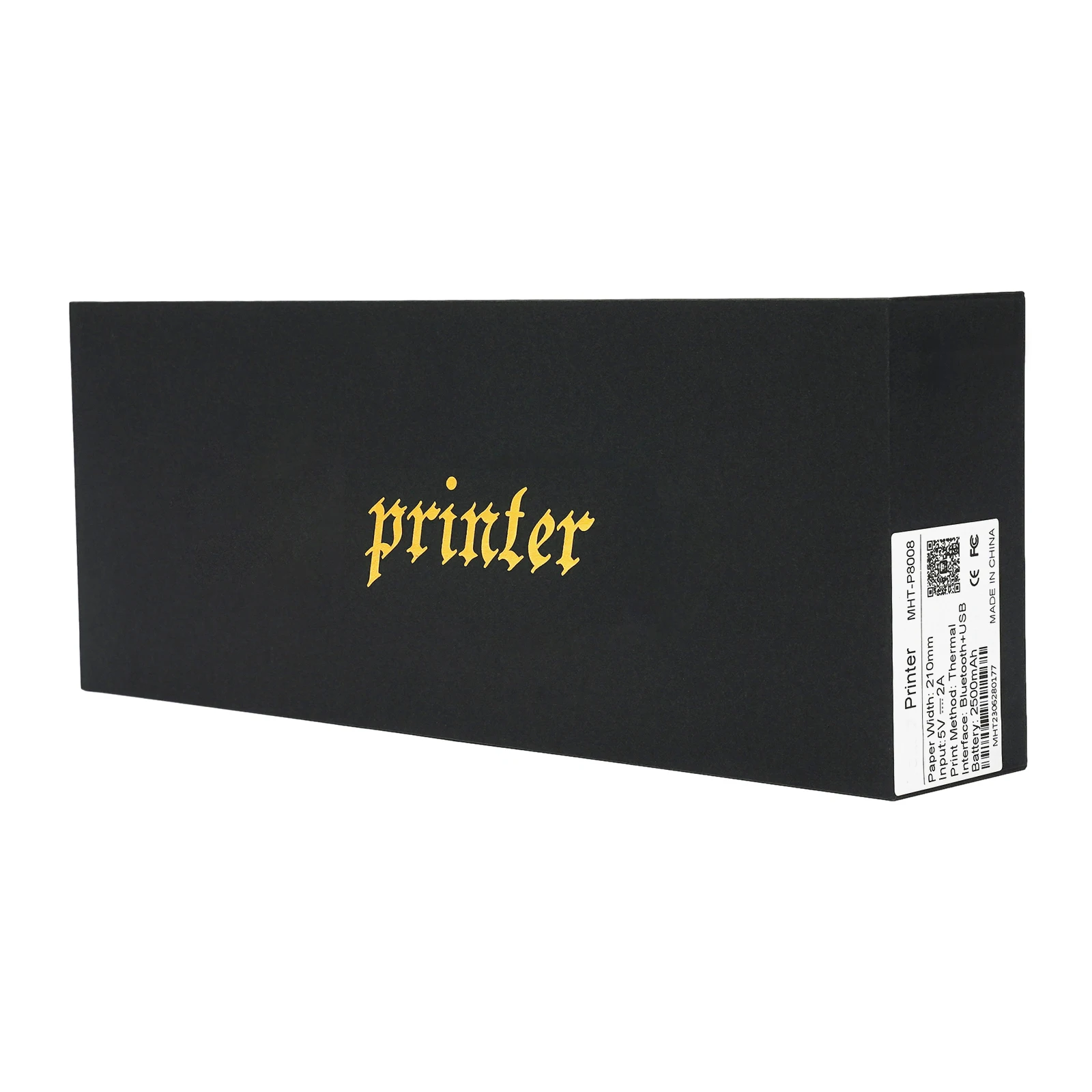











How to Download
- Long press the power button.
- Connect the "MHT-P8008" and the default PIN is "0000".
- Pull down the cover switch.
- Insert the transfer paper with the yellow paper facing up and the white paper facing down.
- Select "Material" or the photo in your phone album.
- Click "Edit" to adjust the size or add the picture.
Specifications
Color: Black
Model: MHT-P8008
Material: ABS, PVC
Suitable Paper Width: 210mm/82.7in
Style: Modern
Shape: Rectangular
Interface: USB, Bluetooth
Printing Method: Thermal
Printer Output: Monochrome
Battery Type: 1*2500mAh Lithium Battery
Charging Time: 2-4 Hours
Input: 5V, 2A
Printing Paper: Standard A4 Transfer Paper
Gross Weight: 1.1kg/2.43lbs
Net Weight: 0.8kg/1.76lbs
Package Size: 34.3*13*6.5cm/13.5*5.12*2.56in
Product Size: 26.5*9.3*5.3cm/10.43*3.66*2.09in
Package Included
1*Cordless Thermal Printer
1*USB Cable
1*English Manual
Notes
- Please read the manual carefully and pay attention to the safety precautions inside before use. Please note that excluding paper, the effective paper size for printing is A4. When connecting to the printer for the first time, please enter the PIN code: "0000". After downloading the app, please allow the app to access the location of the device.
- Please note that this machine is suitable for lines and simple shadows, but it is not suitable for complex shadow patterns and needs to be adjusted. To protect the machine and avoid paper jams, please do not transfer continuously. After prolonged use, please let it cool and wipe regularly. When there are black lines in the transfer pattern, please open the machine cover and wipe the print head and drum.
- When opening the printer, the power light and error light will be on. (After you place the transfer paper well, the error light will disappear). The thermal printer can not be connected with two phones at the same time, if you want to connect the second phone, please disconnect the first phone.
- When the product strength decreases due to long working hours, check whether there is too much carbon accumulation at the contact position between the contact rod and the spring, whether the working voltage is too high, whether the rubber band is too tight, and whether the position is appropriate. You should try to get as close as possible to the position of the handle rod, start the machine with clean water for flushing, or use green algae to clean the needle tip position!
- In general, the generation of current is determined by the time of contact between the contact rod and the spring. The longer the contact time of the contact piece (the lower the contact rod), the greater the current and the greater the force. Improper capacitance matching or poor quality capacitance can also cause high current (heating).
- Under normal circumstances, this item adopts the same principle as the relay, and sparks are normal. If the contact is poor, there is a conflict between the spring and contact rod material, or the capacitor is damaged, it is easy to cause abnormal sparks.
- Please allow the slight color difference caused by the shooting light and 1-3cm error due to manual measurement, and make sure you do not mind before you order.

You may also like
Recently viewed
FAQs
Our approach on golf is making traning and improving at the game a fun and engaging experience on and off the course.
Join the Par Masters family today!
When will I receive my order?
We ship items within 2-3 business days of placing your order. Your order will arrive depending on the shipping method sleceted during checkout.
Free Standard Shipping 2-3 Weeks
DHL Express Shipping 5-7 Days
Please refer to our returns section: here